Materials for Matadors — Helpful Resources at the University Library
Whether you’re a brand new Matador or returning student, you’ll want to become familiar with all the University Library has to offer. Need a quiet place to study? Or someplace you can meet with a group to discuss a project? Do you need some audio equipment for an assignment? A laptop? A sewing machine? A cup of coffee? All of these things are available for CSUN students, all under one roof.
Brianna Limas is the new outreach librarian in the Research, Instruction and Outreach (RIOS) Department of the University Library. She focuses on making resources available to the community and organizes library tours and programs. She also writes for the library’s blog, “Cited at the Library,” to help promote useful services and events. Limas said libraries have evolved a great deal from what we might have all experienced in the past.
“No one really gets ‘shushed’ in the library these days… at least not on the first or second floors,” she said. “At the library we really want to invite the community to come in and just be present and engaged,” she explained. “As the semester gets going, I hope folks across campus feel welcome to stop by, grab a coffee and have a conversation; you can see what’s going on in the Learning Commons, check out the book displays, or talk to a librarian at the Reference Desk. We’re here to help!”
Limas said she wants students to know that the library can help support their needs.
“The Library is a place where conversations about equity and accessibility are constantly happening and always relevant; those values are really central to the field of librarianship.”
So what’s she looking forward to discovering about her new workplace?
“I’m excited to plan events and gatherings in the AS/RS (automated storage and retrieval system) viewing room and attend workshops in the Creative Maker Studio. The Map Collection is very cool, also. I have a checklist of places in the library that I’m excited to visit more often: the Gohstand Leisure Reading Room, the Music & Media and Teacher Curriculum Center, the Special Collections & Archives and the Library Exhibit Gallery are definitely top of my list of places of interest in the University Library.”
If you haven’t been to the University Library yet or if it’s been a while, here’s a roundup of some key information:
Hours
- Regular weekdays: 7:45 a.m. – 10:45 p.m.
- Fridays: 7:45 a.m. – 6:45 p.m.
- Saturdays: 12:00 p.m. – 4:45 p.m.
- Sundays: 12:00 p.m. – 7:45 p.m.
- Extended hours for final exams: 7:00 a.m. – 2:45 a.m.
Study Rooms
- Sizes – There are two types of study rooms students can choose from: Individual or Group. Individual study rooms can hold up to two students while group study rooms can hold two or more students.
- Reservations – A reservation must be made online on CSUN’s library website. The rooms are available to reserve up to two days in advance. Keep in mind that if the student does not arrive within 10 minutes of their reservation time, their reservation may be canceled.
- Time slots – Individual rooms have two-hour time blocks, and group rooms have a one-hour time block.
To reserve a study room, visit https://csun.libcal.com/.
Laptop, Tablet & Device Checkout
- Laptops, Tablets and Hotspots – Specific devices that are available to be checked out are: HP EliteBook 830 G5, HP EliteBook 840 G3, MacBook Pro 2017, MacBook Pro 2019, IPad (128GB with keyboard) and the T9 Franklin Mobile Hotspot. These devices can be borrowed for a semester.
- Graphing Calculators – TI-84 Plus Calculators can be borrowed for two-week periods.
- Chargers, adapters and other accessories – Various phone and MacBook chargers, adapters, HDMI cables, disk reader/writers and headphones are available for use on-site only for a three-hour period.
- Students can print papers from multiple printers throughout the library. Prices vary depending on the size of the paper and if it is black and white or color.
The Creative Maker Studio, previously known as The Creative Media Studio, will have some new additions soon that will include sewing machines, laser cutters, vinyl cutters, virtual reality and more. Right now, there’s a variety of other equipment available to students.
- Multimedia Equipment Checkout – Cameras, tripods, microphones, green screens, drawing tablets, keyboards and more can be borrowed. Specific equipment can be checked out for two weeks and others for three hours.
- 3D Printing – Students can create 3D prints for free! Reserve a 30-minute consultation appointment online and a CMS assistant will review your model and get it started for you. An email will be sent out once the model is complete.
- Audio Recording Studio – The recording studio is complete with all the equipment needed to record podcasts, music and more. One can reserve the studio up to two weeks in advance, and the studio can hold up to four people.
There will also be some important changes to the University Library’s Course Reserves (which are class materials, such as textbooks, that can be reserved for courses taken at CSUN), Periodicals and Microfilm (RPM) Collections according to the library’s website. They will be moved from the fourth floor, East Wing to the Main Floor.
- Course Reserves are now shelved at and checked out from the Guest Services Desk, located in the lobby. Faculty can drop off personal copies of books, etc. to put on reserve at the Guest Services Desk or contact reserves staff at (818) 677-3282 or librbr@csun.edu for more information.
- Recent issues of print periodicals and newspapers are shelved in the Learning Commons next to the bestsellers and reference collections. Scanners are located in the Learning Commons.
- All microfilm, including the Daily News, can be requested from AS/RS storage via OneSearch and picked up in about 10 minutes at the Guest Services Desk. A self-service microfilm reader/scanner is in the Learning Commons next to the Reference Desk.
To learn more about the University Library’s Learning Commons, visit https://library.csun.edu/learning-commons.
Some features of the library that were closed from the pandemic will reopen this Fall semester, as well.
- The Freudian Sip Coffee Shop – located on the Main Floor near the entrance.
- The Gohstand Leisure Reading Room – located on the second floor.
Follow the University Library @CSUNLIBRARY and the Creative Maker Studio @CSUN_CMS on Instagram to keep up with the latest news!




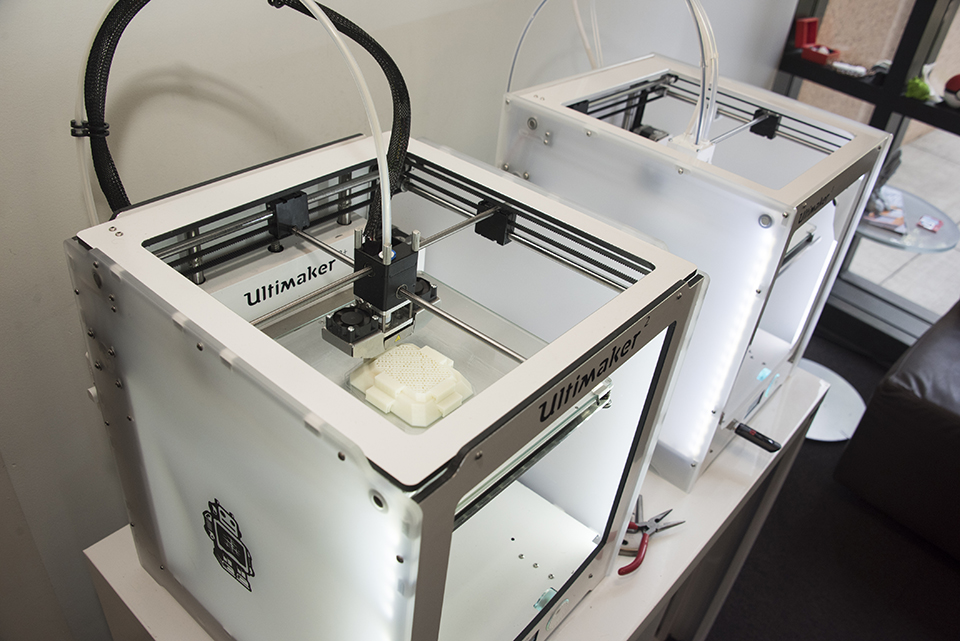

 experience
experience